반응형
intellij, Gradle 환경에서 프로젝트를 첫 실행 할 때 아래와 같은 오류가 발생하는 경우가 있습니다.
Execution failed for task ':DemoSpringApplication.main()'.
> Process 'command 'JDK경로/bin/java.exe'' finished with non-zero exit value 1
* Try:
Run with --stacktrace option to get the stack trace. Run with --info or --debug option to get more log output. Run with --scan to get full insights.
이럴 경우 해결 방법은 아래와 같습니다.
- [File > Settings] 메뉴 클릭(단축키: ctrl + alt + s)
- [Build, Execution, Deployment > Build Tools > Gradle] 메뉴로 이동
- Build and run using을 IntelliJ IDEA로 변경
- Run tests using을 IntelliJ IDEA로 변경
- Gradle JVM을 jdk11로 변경(없다면 설치)
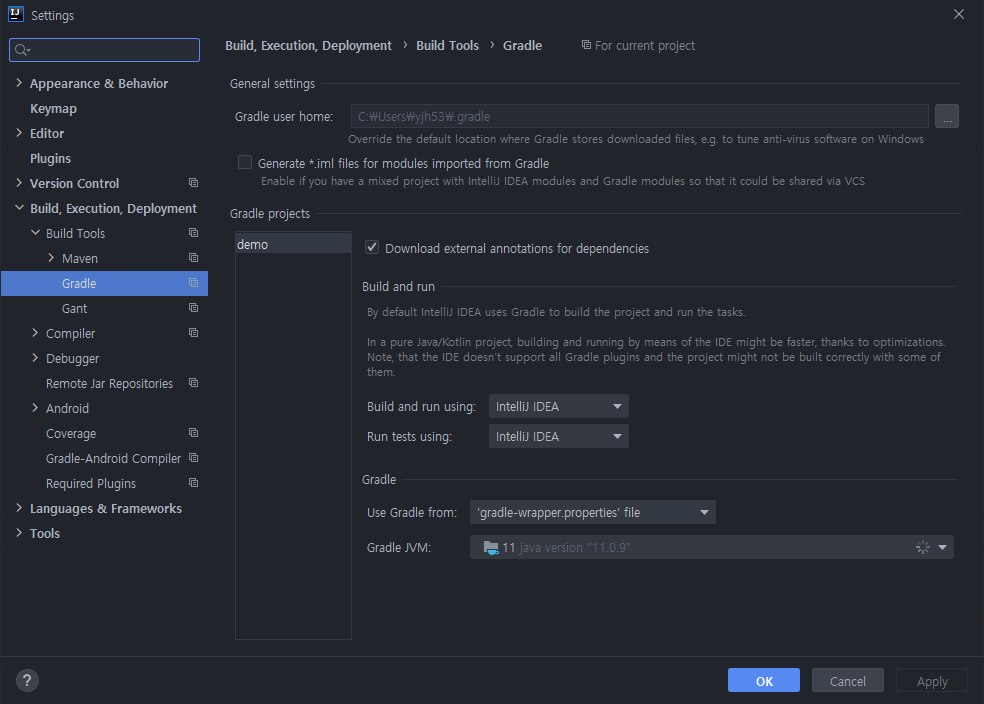
728x90
반응형
'개발도구 > IDE' 카테고리의 다른 글
| 테스트를 하는데 유용한 Eclipse Plugin : MoreUnit (0) | 2020.12.26 |
|---|---|
| IntelliJ에서 H2 연결하고 H2 Console 사용하기 (0) | 2020.12.19 |
| intellij] 모든 setter를 한번에 생성 ( generate all set method ) (0) | 2020.12.12 |
| [IntelliJ] lombok plugin 설치 (0) | 2020.12.04 |
| Intellij output 한글 깨짐 (0) | 2020.11.21 |